Updating your Organizational Profile
Claire Arnold
Last Update 3 years ago
Your Organizational Profile is where you can include some basic information about your organization, that volunteers can see. It helps them get to know you a little better, and find your website to learn more about you. On the volunteer-facing portal, they're able to click on your organization while registering for your project and get a quick glimpse of who you are and what you do. Leaving this profile empty can be a deterrent, so we recommend filling it out first thing!
On your left-hand navigation bar, open up Settings and click the first tab, 'My Organization'. Fill out the fields in the 'Basic Info' section, and hit the blue Update button at the bottom, and you're done!
While you're here... go ahead and update your email preferences!
Questions? Email [email protected].