Getting Started with Mandatory Service
Kahiah Polidore
Last Update 4 mesi fa
So, you’re looking for a way to track all those volunteer hours you need to complete? We’ve got your back! Below is a quick step-by-step guide to help secure and verify your mandatory service.
1. Create an account with Hands On Atlanta: Making an account is quick and easy. Go to the sign-up page here and fill out the form. Volunteers do not have to apply for mandatory service and can start promptly!
2. Find a Court Ordered Approved Project: Quickly access all approved, mandatory, and court-ordered volunteer opportunities in our volunteer portal. Don’t worry, we’ve already filtered opportunities for you to find all court-ordered and approved projects to sign up for. Sign up for as many projects as you will attend, and you’re ready to begin serving!
3. Serve: Get ready for your project by checking your email for the project confirmation. This will include additional project details, the location, and the organizer’s contact information. Head to your project to serve and have fun. Remember to sign in and sign out for the project because without signing we cannot verify your hours.
4. Download Volunteer Certificate: After completing all your hours, it’s time to download your volunteer certificate. (You must have access to your volunteer account to download) Certificates show your full volunteer history with Hands On Atlanta, including dates, hours and more. It also comes with a heading and a signature, typically required by verifiers of the court and school systems. View this video to learn how to download your certificate. It's important to note that Hands On Atlanta does not provide wet signature letters.
Need more help? View our mandatory service process here or contact [email protected].