Volunteer Newsletter, Part 1: Fundamentals
Send engaging, compelling newsletters that draw readers in – without spending your whole day writing it!
Claire Arnold
Last Update hace 2 años
Why write a newsletter? Regular communications with your volunteers are absolutely crucial. The newsletter keeps the volunteer informed on your current needs, and what’s going on in your organization. This makes the volunteer feel like an important, necessary part of your work, encourages them to continue supporting you, and gives them an easy place to sign up.
Timing
It’s best to stick to a regular cadence for newsletters – monthly is recommended. Send your newsletter on the same day and time each month. We recommend avoiding weekends.
Deciding who should receive the newsletter, and organizing the audience
Ideally, all volunteers who ever serve with your organization, should receive your newsletter. However, it’s not legal to send newsletters to people who haven’t ‘opted in’, or agreed to receive these emails. So, the easiest way to ensure people are opted in, is to add some language into your volunteer waiver or registration pages, so that when the volunteer signs up to serve, they are also signing up for your newsletter. This can be a line such as, ‘By signing up for this project, I understand that I will receive volunteer emails from [your organization name], and that to opt out I can [XYX action].'
Monthly, you can export your list of volunteers who have served with you, and add them to your newsletter list. Don’t forget to manually add volunteers who showed up, but didn’t sign up in advance! We recommend reserving 30 minutes of your time, monthly, to update your newsletter list.
On your website, you can also have a button for volunteers to ‘sign up for our volunteer newsletter!’ This button can also be included in any other emails your organization sends out.
Softwares and tools for volunteer newsletters
Avoid sending newsletters directly from your inbox. It’s considered bad etiquette to not allow recipients to opt out, and can frustrate your recipients. Instead, consider using a free online newsletter tool. These platforms allow you to upload your list of contacts and create and send the newsletter within the platform. Many also have advanced tools like audience segmentation, analysis and more, that you can use if desired.
MailChimp, MailerLite and Sendinblue all offer free newsletter services. A quick google search for ‘free newsletter platforms’ will provide other options.
Preparing content for your newsletters
In the next section, we’ll cover the components of the written portion of your newsletter. There are a few things that will come in handy as you write:
A photo bank. It’s helpful to have a folder on your desktop of a few key images you can use in newsletters. This might include your logo, great pictures of volunteers in action, photos of clients, and more.
Graphic templates. If you want to go the extra mile, you can prepare branded graphics. Check out our guide on how to use Canva to make re-useable templates!
Hot tip: These are great projects for skills-based volunteers to support!
Read the next section: [Components of a Great Newsletter]