How do I stop receiving e-mail notifications for Participant Signups?
Tim
Last Update hace 3 años
Hands On Atlanta sends a variety of automated notifications to Dashboard users.
However, Dashboard users can control which notifications they receive - both personally and for their organization.
Personal Controls
- Dashboard users can access their personal profiles in the top right hand corner of the screen.
- Navigate to the My Profile section, where you'll be able to toggle your Email Preferences
Organization-level Controls
You can also update settings at an organization level (aka for all the Dashboard users for your organization).
Just navigate to the Settings: My Organization menu, and adjust the options at the top right of the page.