Can I share a Calendar View of my Opportunities?
Tim
Last Update há 2 meses
If you are asking yourself "Is there a way that I can share a calendar view of all of my Opportunities?" the answer is "Yes!"
In order to do this:
- Use the web tool share link to open the volunteer portal so that only your Opportunities are showing (see screenshot below)
- Next click the calendar icon (see screenshot below) to open a calendar view of your Opportunities
- Then copy & paste the URL and share this with your volunteers. We recommend messaging your volunteers using the Dashboard