What emails or notifications do volunteers receive?
Tim
Last Update 3 jaar geleden
A volunteer will receive these automated e-mails when they sign-up for one of your opportunities through Hands On Atlanta:
Sign Up Confirmation:
When: immediately upon their registration.
Content: Project details PLUS anything you included in the "Post-Registration Instructions" section when you created the opportunity.
Opportunity Time Change or Location Change:
When: immediately upon your edit.
Content: notification of the new time.
Opportunity Cancellation:
When: immediately upon your cancellation.
Content: "[Opportunity details] has been canceled. We’re really sorry for the inconvenience, but wanted to let you know, so you can make other plans. If there are other times available for [this opportunity], go ahead and find one that works for you. If not, check out the other great opportunities to make an impact in our local community!"
*Note: The volunteer will also receive a cancelation confirmation, if they cancel their own individual registration.
Day-Before Reminder Email:
When: the day before they are registered to serve.
Content: Project details PLUS anything you included in the "Post-Registration Instructions" section when you created the opportunity.
Reminder to Log Hours:
(for certain virtual opportunities that require it by organizer's choice)
When: after service should be complete.
Content: a reminder to input hours completed.
Confirm Attendance:
(Only if the organizer has not verified the hours)
When: two days after the project
Content: request for the volunteer to indicate that they attended the opportunity!
Waitlisted Notification:
Opportunities that have reached capacity will disappear from the main page. However, if someone has shared the link to that opportunity (with a group, for example), the project can still be visible through the link. If someone views the opportunity from the link, but the capacity is full, a special option displays: Waitlist.
If the volunteer chooses to join the waitlist, they will receive a confirmation of their place on the waitlist. If another registered volunteer for that same opportunity cancels their registration, the waitlisted volunteer will automatically take their spot. The system sends an automatic confirmation, with all project details, to the volunteer.
Background Check Confirmation/ Failure/ Pending notifications:
Volunteers, as well as organizers, receive the status of their background check within 48 hours of submission. It is pass or fail, with no details.
Communications YOU can send to volunteers:
Emails to registered volunteers of an opportunity or timeslot:
From your organizer dashboard, navigate to your Active Opportunities section. On the right hand side of the opportunity, click the three little dots, and select "Message Participants". Select the entire opportunity, or just one timeslot, and write whatever you'd like to! Hit send, and it will be delivered as an email.
Emails to volunteers who have served with your organization:
From your organizer dashboard, navigate to the Participants tab > Manage. You can select all, select a few, or even organize by groups - but once you have the checkbox by their names selected, just hit "Message Participants". Write your message in the pop-up, and hit send! It will be delivered as an email. This is a great feature to use when you want to re-engage volunteers by inviting them to your upcoming opportunities.