How do I target my Opportunity for a specific company, school, or group?
Tim
Last Update vor 3 Jahren
To target an Opportunity for a specific company, school, or "Group" (learn more about Groups in this article), make sure you select Private-Open or Private-Closed under the audience settings. A dropdown will appear, and you can search for Affiliations (company names, school names, etc) across the Hands On Atlanta Network to target, and give them exclusive access to your Opportunity. This is a handy tool for a big corporate day of volunteering or for any nonprofits that wish to create Opportunities for a specific group!
Once the Opportunity is created, all volunteers associated with the targeted audience you've selected can see it in their project options, alongside other projects! It won't appear for volunteers not associated with that target audience you've selected.
We don't recommend using the targeted audience unless you've discussed this with the company or group first - otherwise, they won't know it's intended for them. It's also recommended to personally request that members (who you already know) of the target audience, personally share the opportunity with other members of the intended audience.
Related articles: