How can I see who attended an Opportunity?
Tim
Last Update 2 месяца назад
If you wish to see who attended an Opportunity, simply locate it in the My Opportunities sub-tab, and click on the Opportunity name to get to the "Opportunity Detail Screen".
You can access past (or future) time slots via the drop-down menu at the top left of the page. This will display all volunteers either listed as Pending, Missed, Cancelled, or Completed.