How do I edit or add more time slots to an Opportunity?
Tim
Last Update 3 anni fa
Time slots are the specific dates, times, and capacities at which an opportunity is available. As you plan your schedule of events in the future, you can update these using Hands On Atlanta in just a few clicks! Following the steps below, you can add additional shifts, or extend or change the start + end times.
First, open the opportunity editor for the opportunity you'd like to add more shifts to. Go to Step 4 - Time. A blue "Create New Time Slot" button will appear.

Then, you'll just complete the fields:
- Maximum number of participants
- Schedule: Date, start time and end time
- Frequency: if this volunteer opportunity has a set of recurring time slots, you can indicate this by setting a frequency (daily, weekly, monthly etc.)

Then click “Add New Time Slots”, and edit any information about specific time slots as needed. Then click Save, and you're done!