How do I export information?
Tim
Last Update 3 jaar geleden
Hands On Atlanta offers various data exports to customers on our Community plans and higher.
The standard exports on those plans are:
- Attendance data for upcoming and past Opportunities
- Volunteer data for all your registered and invited volunteers
- Registration data cataloguing a granular look at volunteer registration and participation data.
Exporting Attendance...
...can be found in each individual Opportunity's "Opportunity Detail Screen" page and will generate a CSV file with data such as name, e-mail, shirt size, hours completed, company, and emergency contact information from an individual Opportunity date. Select a date from a past Opportunity and select "Export Attendance."
Exporting Participant Data...
... can be found on the Participant page. It includes high level info on your volunteers including contact information, the total value of volunteer time, total hours volunteered, and other key details.
Export Registration Data...
...from the Insights tab, generating a CSV file with registration and engagement data detailing each time a volunteer has signed for one of your Opportunities (and the resulting participation data - like how many hours the volunteer completed or if they missed, etc.)
For schools and companies on Professional plans, this data export will also show you when your students or employees volunteer with other non-profits.
Note: this is only available in the original dashboard as we continue to make updates to the new dashboard.
Have Partners or Chapters?
Organizations with "Partners" or "Chapters" included in their plans have access to additional exports to help them manage these larger programs.
You can export Partner Insights from the Organizations tab, generating a CSV file summarizing the activity (Opportunities posted, volunteers recruited, etc.) of all of your Chapters and Partners.