How do I message volunteers through Hands On Atlanta?
Tim
Last Update há 2 meses
If you need to communicate with your volunteers, there are tools in the Dashboard that you can use to quickly and easily send messages! Each time that you send a message through the Dashboard, the reply-to email address will be the one that you are logged into when sending the message. This will ensure that you can receive responses from the volunteers.
There are a few simple ways to communicate and message volunteers:
1. If you are hosting an Opportunity and need to communicate any details or last minute updates, click on the Opportunities tab and navigate to the My Opportunities tab. You can message multiple participants that are registered to specific time slots an email, even if the time slot has already passed.
2. If you want to contact multiple volunteers, select the Participants tab to view your previous participants and then use the Message Participants button to send a message. You can also go to a specific Group to message all the volunteers in that Group.
3. If you want to contact a participant individually, choose only one checkbox and use the Message Participants button.