How do I point volunteers to private Opportunities?
Tim
Last Update 3 years ago
Private opportunities are great to ensure that only a specific audience will be able to see or register for your opportunity. When creating a private opportunity, you might be wondering "How can I get volunteers to sign up if it's private?!" - and there are a few answers to this:
Using Audience Settings
If a volunteer is a part of the targeted audience, this will allow for the opportunity to show in their volunteer opportunity feed (when they log in to the Volunteer Portal). For more information on targeting an audience, see this article: How do I target my opportunity for a specific audience? The audience settings are configurable in the "About" section of the opportunity creation/edit process towards the bottom of the page. If a volunteer is in one of the groups or targeted organizations, they will see your private opportunities in their opportunity feed.
For more information on what the Privacy settings mean, see: Audience Settings
Using the Web Tools
One of our Web Tools are certain Share Links that can be provided to volunteers and will show opportunities that are created by only YOU and your organization! The link that shows all "Open" opportunities will ensure that the volunteers using the link only see opportunities created by you, filtering out others.
The second link can be used to show all Private opportunities and volunteers must be logged in to be able to view the opportunities.
Using Share Links
You can also use share links instead! Share links will direct a volunteer directly to an opportunity page that they can register from. If an opportunity is Private-Open, then providing someone with the share link will allow for them to register for the opportunity. This makes Private-Open opportunities great for distributing via Newsletters or any preferred means of communication! For more details on sharing opportunities.