"Opportunity Manager" - Organizer Best Practices
Tim
Last Update há 3 anos
There are various permissions that can be assigned to Dashboard users by the admins and the owners that invite others to use the Hands On Atlanta Dashboard. The Opportunity Manager role is great for a couple of different reasons that will be outlined in this article!
Opportunity Managers are able to see registration details, edit Opportunity information, and will receive email notifications regarding the Volunteer Opportunities that they are assigned. They have the same, full administrative privileges that an Admin permission user would possess for each Opportunity they are assigned.
This means that an Opportunity Manager will need to be invited to login to the Dashboard AND assigned Opportunities.
Steps to properly use the "Opportunity Manager" role:
Here are some steps to follow that will ensure that Opportunity Manager permissions feature is used to its full potentials:
- Invite your desired user to login to your Dashboard as an Opportunity Manager
- Make sure that the user accepts the invitation before trying to assign them roles. If they have never created a HOA Profile, they will be invited to do so via email.
- Pro-tip: Opportunity Managers and other permissions can use this account to login to our Volunteer Portal, so they can use the same credentials to participate too!
- Select which Opportunities you want the user to have access to and then select their email address in the Opportunity Manager portion of the Opportunity edit/creation process.
- Now that the Opportunity manager is assigned to the Opportunity, be sure to review your "My Organization" settings where you can choose to have notification emails received by all admins instead of only the Opportunity Manager.
And that is it! If you follow these steps, you will have correctly used the Opportunity manager role, and these individuals will be able to carry out their responsibilities.