The easiest way to create Opportunities for partner companies (or schools or service partners)
Tim
Last Update 3 jaar geleden
Create an Opportunity and...
Set it to the "Private-Open" privacy setting
- Add the partner organization's name to the Opportunity title,
- Ask for "Company Affiliation" in the Extras section (Can't find this? You may need to upgrade to a Community or Professional Plan to access this feature).
- To track engagement, you'll be able to use the Attendance Exports or the automatically-created Group for that Opportunity.