Tracking Impact Metrics with "Productivity Footprint"
Tim
Last Update há 3 anos
Does your organization track productivity beyond just the number of completed Opportunities and hours done by each volunteer? If so, try using Productivity Footprints!
Whether you're hosting a coat drive, planting trees or diverting food waste, Productivity KPIs are the perfect way to track the impact that your volunteers have.
How do I get started?
You can set up your Productivity KPIs during Opportunity Creation or when editing an Opportunity. On the Extras screen simply enter the metric that you are looking to track.
Volunteers will automatically be prompted to enter their Productivity upon completing the Opportunity. So if three volunteers collect three pounds of trash each - we'll be able to calculate your Organization's total impact and display it to you automatically.
Of course, you can select multiple Footprints / KPIs / output / outcomes categories for each Opportunity you create!
Where do I find my Organization's total Footprint?
We will track and store each volunteer's respective Footprint for each time slot. Therefore, all the relevant Exports available to Dashboard Users on Community and Professional plans will display the Footprint impact data.
You can also see itemization's of multiple Footprint categories, within each and among all, of your Hands On Atlanta Opportunities.