Understanding Your Participant Engagement in Insights
Tim
Last Update 3 წლის წინ
In the Insights section, you can find a TON of high-level and in-depth numbers on how your volunteer program is performing. This article covers how to understand your Participant Engagement, and how to leverage this information.
First, you'll want to toggle the Insights using the dropdowns. You can adjust the date range, look for specific projects, or even filter to a specific company or group. You can also leave them as-is, and get engagement stats for your program as a whole. It's useful to get your overall engagement performance numbers, and then drill down to specific filters that you want to monitor - so that you can compare.

Then, scroll down to find a pipeline that looks like this:

Let's define these terms.
Views are how many times any potential volunteer looked at your opportunities during the time range you selected.
The Share Rate is the percentage of people who viewed your opportunity, who hit the Share button + sent the link to someone they know.
Sign Ups are the number of individual registrations during the timeframe selected - meaning the registration happened during the timeframe, though the project registered for may not necessarily fall within that timeframe.
The Take Rate is the percentage of your total capacity, that volunteers registered to fill.
Completes are how many of those registrations which occurred during the time range you selected resulted in a completed session by that volunteer. Note that this is not how many completed sessions occurred during that month.
What is Deep Influence?
“Deep Influence” is how you can track how much volunteering is done by people with whom you share a Hands On Atlanta Opportunity. This is a great way to know just how effective you are! So - all you have to do is Share your project's Hands On Atlanta link, and check its performance by logging into the Organizer Dashboard, looking in the Insights tab.
The idea comes from merging two separate concepts. “Influence” is the term in social media for measuring a person’s engagement with his or her audience by counting the size of the following and the rate of engagement (such as percent of followers who like a certain post). “Deep” is the technical term that means a person’s ability to drive another person to a certain physical action (such as to visit a place, or open an app and buy something).
What should I do with this knowledge?
We recommend monitoring it regularly - like monthly. Using the filters, you could compare and contrast how different companies support you, learn what projects are more successful than others, consider what days and times have the best turnout for you. You can set internal goals around increasing these numbers and begin to build strategies around this.