What makes a great volunteer opportunity?
Tim
Last Update 3 tahun yang lalu
Opportunities that are actionable (which means that there is a specific next step for that volunteer to take) perform best. Sometimes this means a specific time and place to be (in person or online!), or it may also mean a specific task to undertake.
Saying “we’ll make a schedule work for you!” sounds helpful, but actually is a deterrent (in one study, volunteers were 17x more likely to sign up for an Opportunity with specific times vs. one where they could follow up later to schedule a session).
Need to interview or train volunteers before they start their work? Roundtables, info sessions, and orientations are all extremely effective. We all know those people who “don’t have time to volunteer.” So why not give them another chance to engage with your organization (and potentially become a donor!)?
Use Templates!
There are several available, themed around impact areas. Templates are pre-populated with info you can tweak, and include tags that help volunteers find your project!
To use these, go to My Opportunities > Templates. Select the appropriate one, and click the three little dots to the right. Select "Create Opportunity from Template".
The Photo sets the stage.
The best images are horizontal, colorful but not overwhelming, and give the volunteer an idea of what serving at this project would be like. Opportunities with 3 photos are ideal - we recommend using real photos of your volunteers, and limiting logos/graphics to 1 of the 3 photos.
A good "real volunteer" photo should:
- Depict the exact context of the volunteer activity
- Give the volunteer a clear idea of what they will be doing
- Include smiling faces OR high-quality candid photos of volunteers in action
Hot tip: this is a great way to be creative and make your project stand out. If you are an urban farm, consider using a picture of your adorable animals. If you are an early learning center, consider using photos of the kiddos - if you have the permission to do so.
This Title tells it all.
Based on our research we’ve found that opportunities perform best with titles that:
- Are short, simple and positive
- Speak exactly to what volunteers will be doing
- DO NOT include the word "Volunteer" (They already know that's what it's about!).
- Avoid overly generic titles, like "Food Pantry" or "Community Garden" - try to come up with something unique to your organization, like "[Your Org Name]'s Food Pantry", "Kindness Crew Wednesdays", "Friends of the [your community]", etc.
The Description is short and sweet.
Yes, there is a 160 character limit! Research has shown that this is the ideal length to be most compelling to volunteers and results in higher sign-ups and show-ups. Use this section to give the volunteer an idea of what they'll be doing at the project. Any additional information - like attire, parking, etc - can be included in the Post-Registration Instructions, which will be emailed to the volunteers upon registration.
The Purpose sets the stage.
This space is to illustrate what the volunteers will be doing to advance your organization’s mission, and how it will impact your work.
- Encourage them to bring friends + family
- Talk about what volunteers mean to your org + your clients
- Tell them they're a part of your impact, and be specific about what that is
- Include any "benefits" to volunteers - do they get t-shirts or professional development opportunities?
The Role sets expectations.
I like playing both basketball and poker, but if you got me excited to play basketball and then pulled out a deck of cards, I’d be disappointed.
- Volunteers may not need special skills (like, say, a law degree) but they should be aware of what they’ll be asked to do.
- Note: this drives volunteer retention more than any other!!!
The Vibe gives a sense of the feeling of your project.
This is a quick phrase or short sentence - meant to be light and fun, or meaningful. Some good examples are:
• Get Sweaty + Have Fun!
• Glow up yourself + others!
• Make new friends + make impact!
Use Tags!
Tags are there to help volunteers find your projects easily. We recommend selecting at least one from the "Suggested Tags" section - these display as filters on the volunteer-facing page, so using them means more volunteers will see your project first. You can also add your own - think of words a volunteer might search for to find your project, like "family friendly", "park", "feed the hungry", etc.
Point of Contact
This should be the person who is able to answer questions beforehand, and who will be there day-of.
Post-Registration Instructions
This is where you can include allll the details you want your volunteers to know, before they show up! These will be sent in an email to volunteers upon their sign-up, and will also display on the opportunity page (visible to registered volunteers only). Don't forget...
• Parking instructions
• Attire requirements
• Bring a water bottle, sunscreen, bugspray, hat, etc
• Any required action items before they show up
Check out some stellar examples of real projects from our partners!