How do I add recurring timeslots/scheduled shifts?
Tim
Last Update há um mês
This article shows you how to...
Add multiple timeslots to a new Opportunity
Add new timeslots to an existing Opportunity
Many people choose to use Hands On Atlanta to manage Opportunities that have regularly-occurring shifts (or Timeslots). In order to create a series of schedules shifts, we recommend using the Custom Recurrence feature to quickly and easily set a schedule for the shifts that suit your Opportunity.
The "when" of an opportunity is determined in the fourth step of opportunity creation. Once you select the start date, use the dropdown to select whichever occurrence that is best.


You can choose to have your opportunity happen one time, recur daily, weekly, monthly, on weekends or weekdays - among more options! . You can use the Custom Recurrence to create your shifts/timeslots on with any kind of recurrence. Hands On Atlanta makes it easy for you to set your shifts!
Once you have selected your recurrence, you can eliminate extraneous timeslots by selecting the "garbage can" icon (for example, if your opportunity happens every other week or only certain weeks of the month, you can then eliminate timeslots that don't fit into your specific recurrence).