How do I edit or verify volunteer hours later?
Tim
Last Update há 3 anos
We recommend using the Check-In + Check-Out Kiosk during the project so that verifying hours later isn't necessary, but, we know that's not always possible during a hectic project. Here's what to do if you need to verify hours later. Remember - hours must be verified within 5 business days of the project!
From your organizer dashboard, it'll be right there in the Tasks section!

From there, you'll get a pop-up. Just make sure all volunteers are marked as “Completed” or “Missed”. Then click “Submit”.

What if I used the Check-In Kiosk at the project, but not the Check-Out Kiosk? Or, what if I can't find the opportunity I'm looking for in My Tasks?
No worries! You can go to My Opportunities and find the correct project + timeslot. Then scroll down to the participant list and put a check next to the “Pending” volunteers (the ones that need their hours verified). Click "Edit Attendance", and mark them as Completed or Missed.