What do I do if a volunteer doesn't have an email address?
Tim
Last Update 3 jaar geleden
Some volunteers may not have an email address, however, Hands On Atlanta requires each volunteer to have (or be assigned) an email address.
Why? Hands On Atlanta uses “email address” to distinguish between individual volunteers (like if you have 2 volunteers name "Steve McQueen" you'd need to know which one played Thomas Crown and which one directed 12 Years a Slave).
If they are coming as a “+1” (like a child coming with a parent), see the “Shared Email Address” article instead.
No Email
- Go to the Opportunity in question in your Dashboard (either on the Overview page or the Opportunities page) - note: you can do the same flow below in a Group if the volunteers aren't going to be registered for an Opportunity yet.
- Click on the “Add Participant” button…
- Use the “Upload Spreadsheet” option:
- You’ll need to create a spreadsheet file (CSV, Excel or Google Sheets) with columns for the volunteer’s first name, last name, and email address:
- Follow the prompts to upload the spreadsheet:
- Once you're finished select "Add Participants"
But they don’t have an email!!!!!!
Right. Therefore, we recommend that you assign a dummy email to each volunteer.
For individuals who don’t have an email: “volunteer+[firstnamelastname]@[yourorganization].org” or something similar.
- So if Albert Blanco is my name, then...
- “[email protected]” would be the dummy email that the volunteer should use in all cases
For children who parents are signing them up: “[parentemail]+[childname]@[parentemail].[com,org,etc.]”.
- So if “[email protected]” is the parent’s email, then...
- “steve+[childname]@handsonatlanta.org” would be the child’s dummy email
For couples who share an email but may volunteer separately:
- “[email protected]” is the shared email and used for the primary volunteer, then…
- “[email protected]” could be used for the email assigned to the second volunteer
After you’ve created this dummy email once, you’ll be able to find this person again in your Dashboard using the “Add Volunteer Sessions” feature.